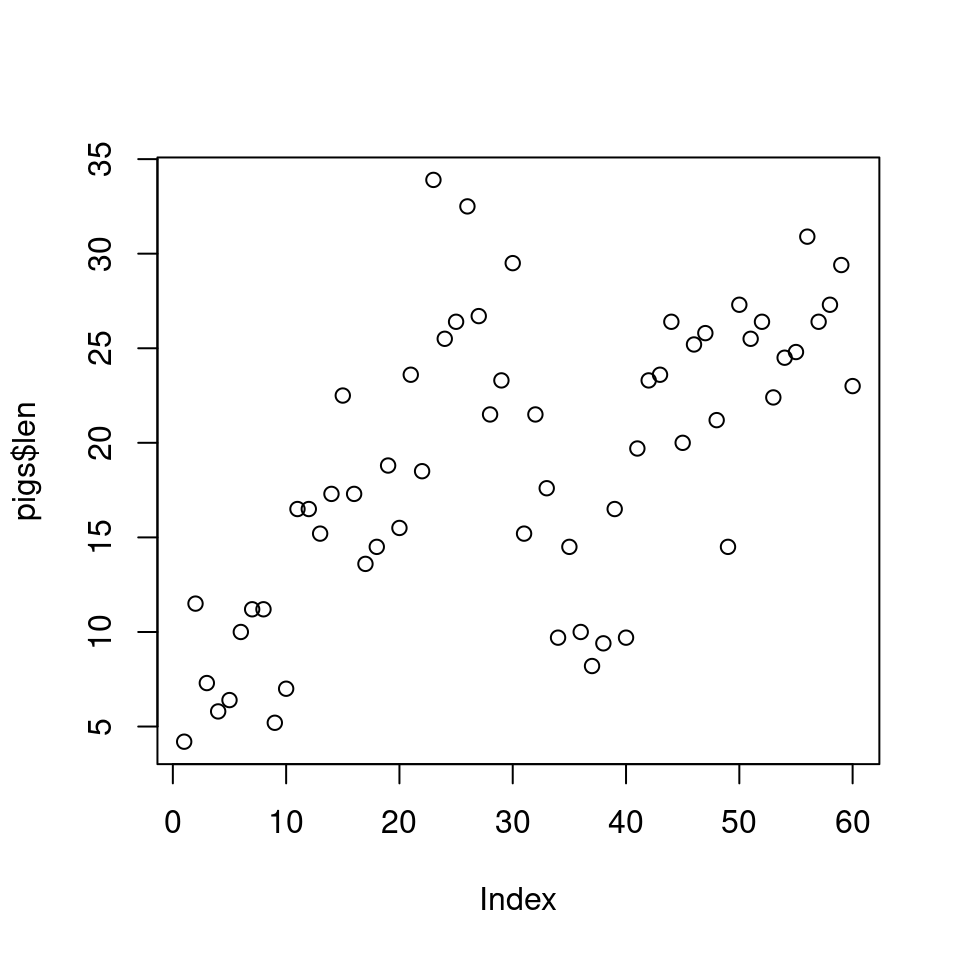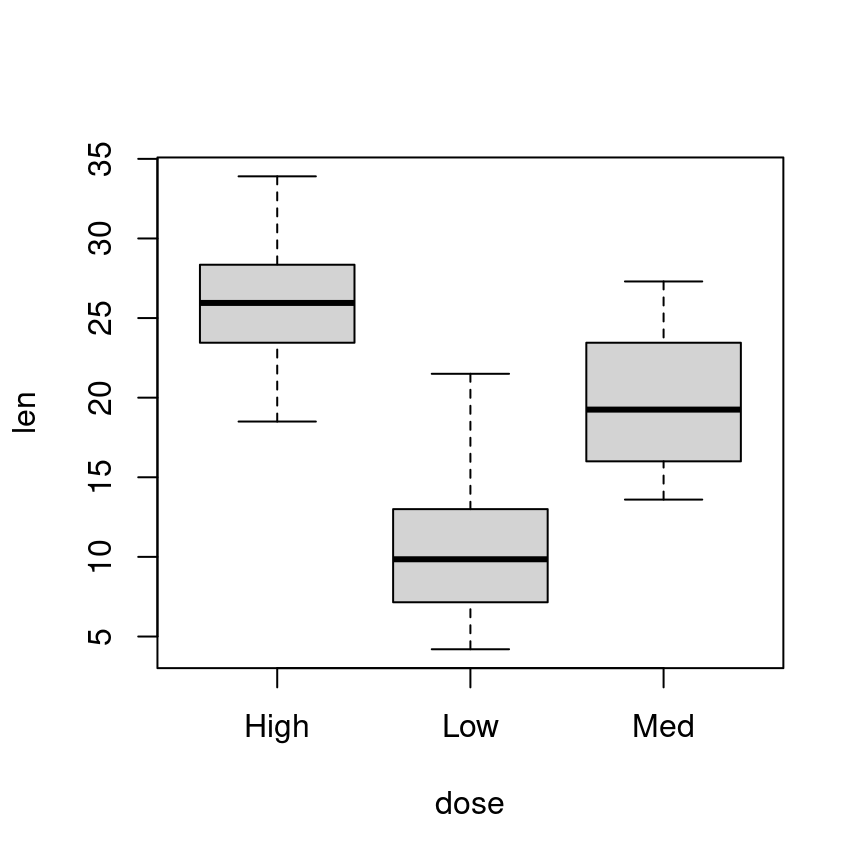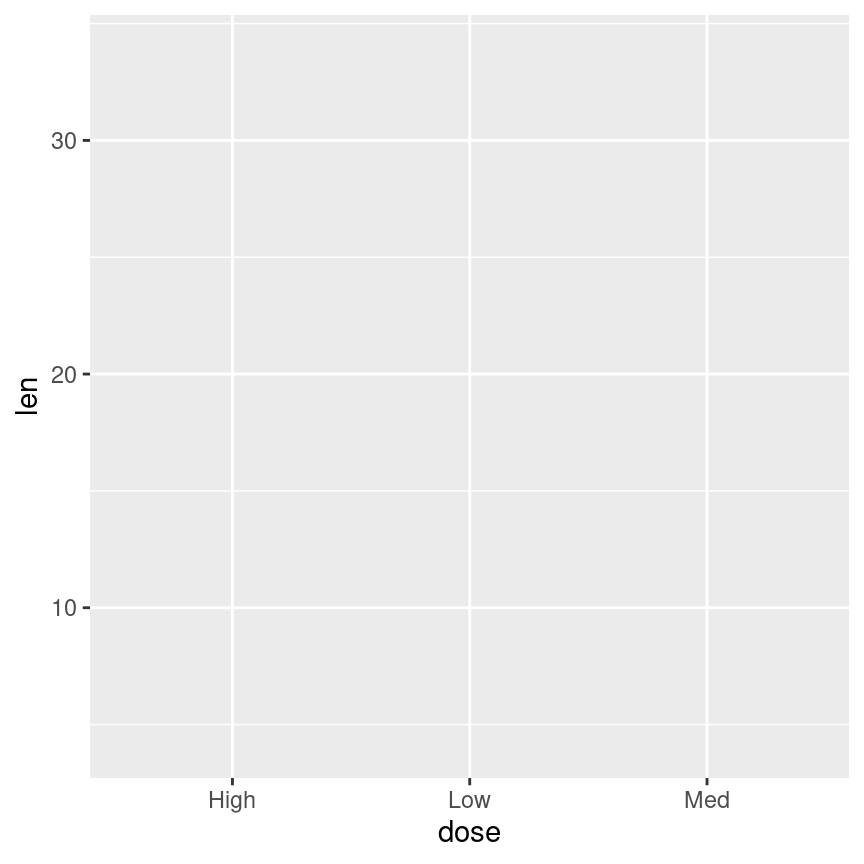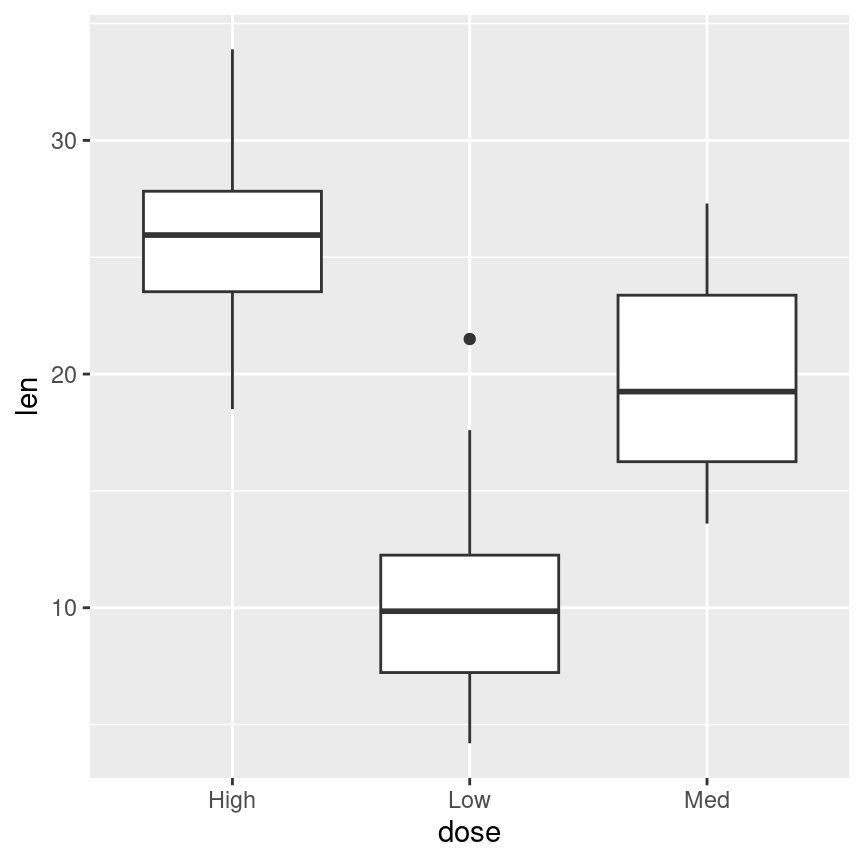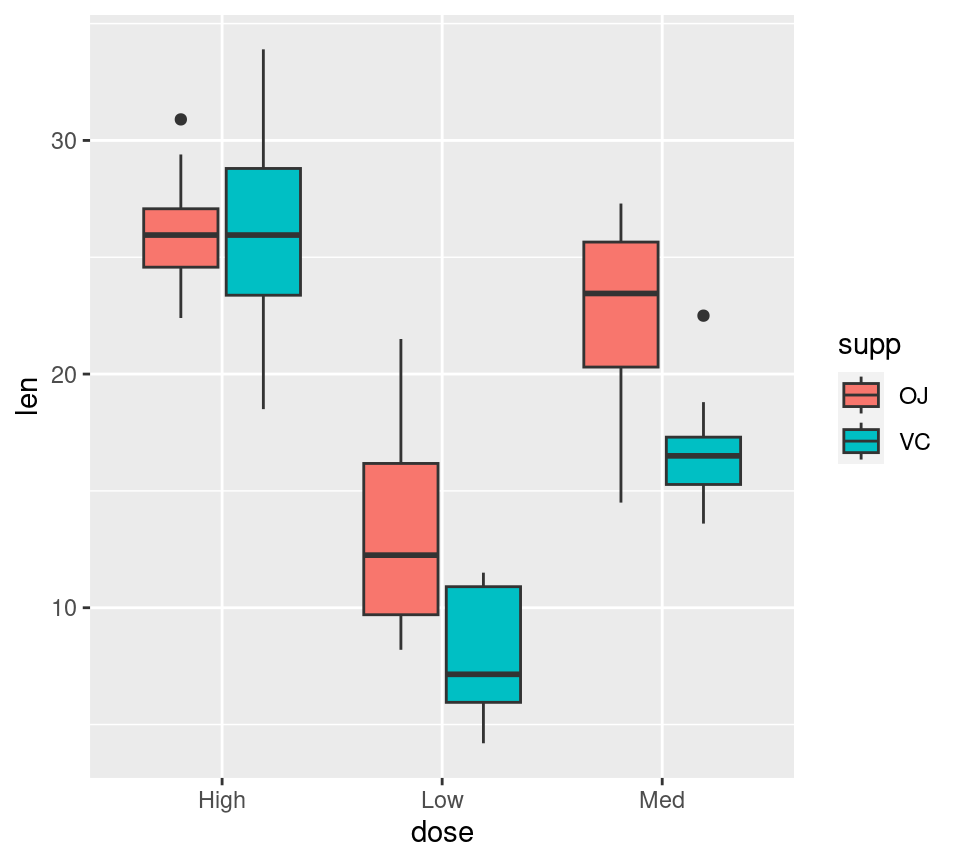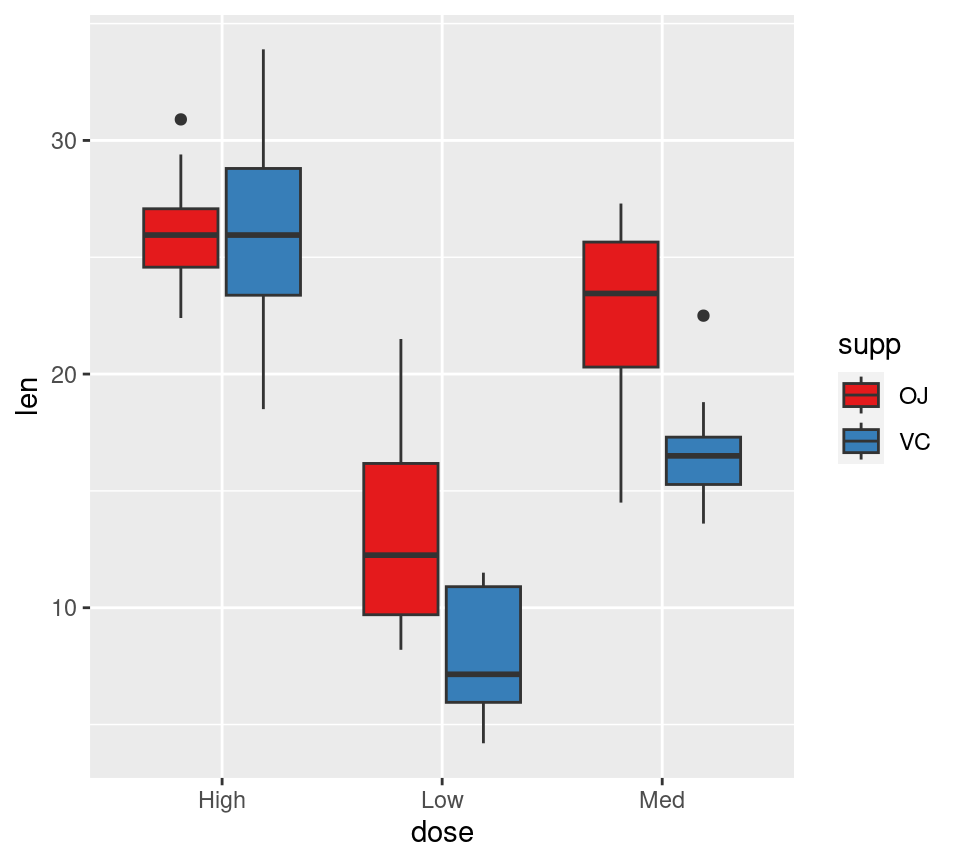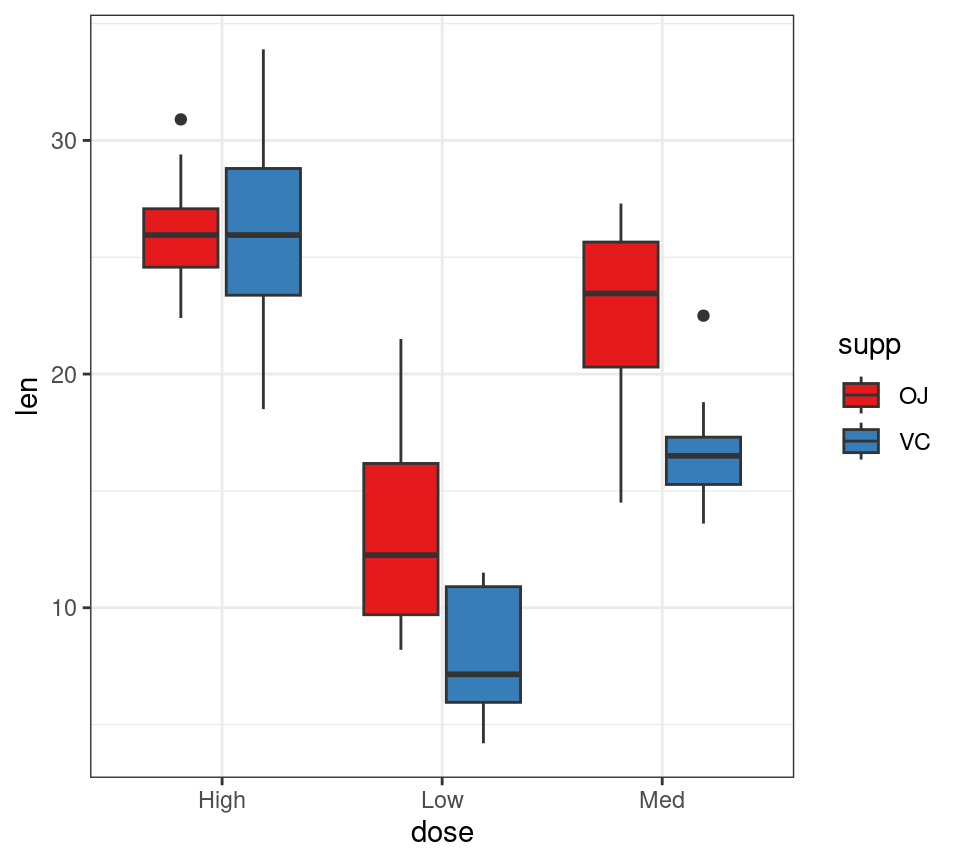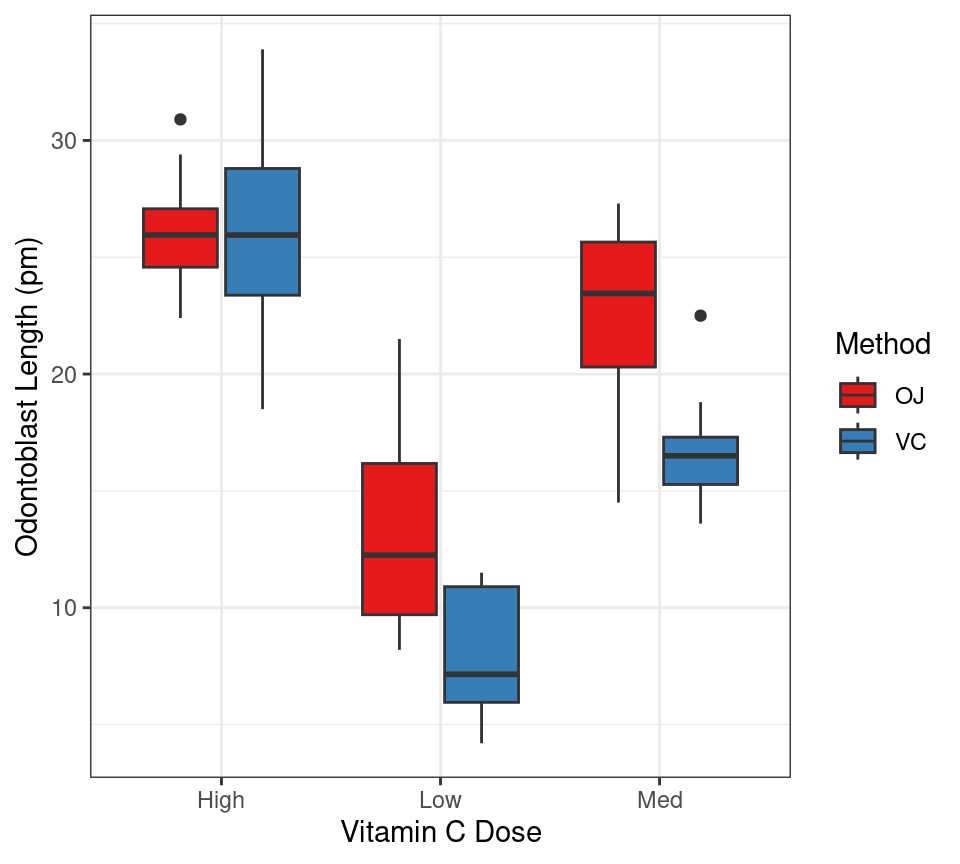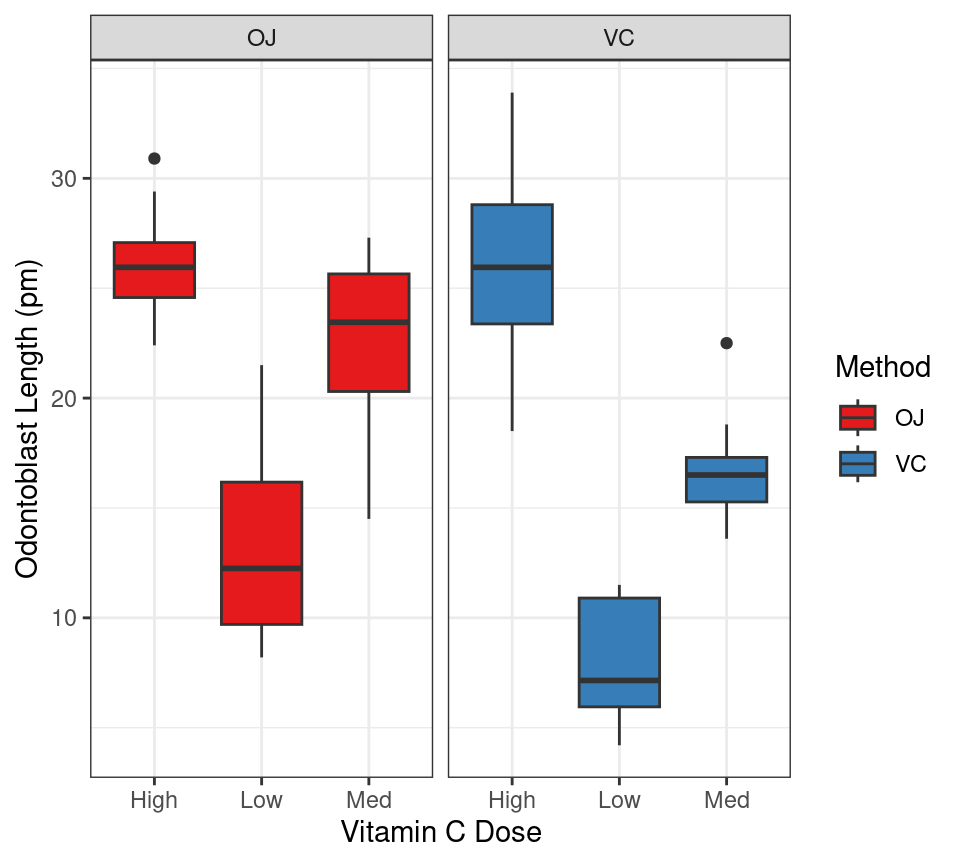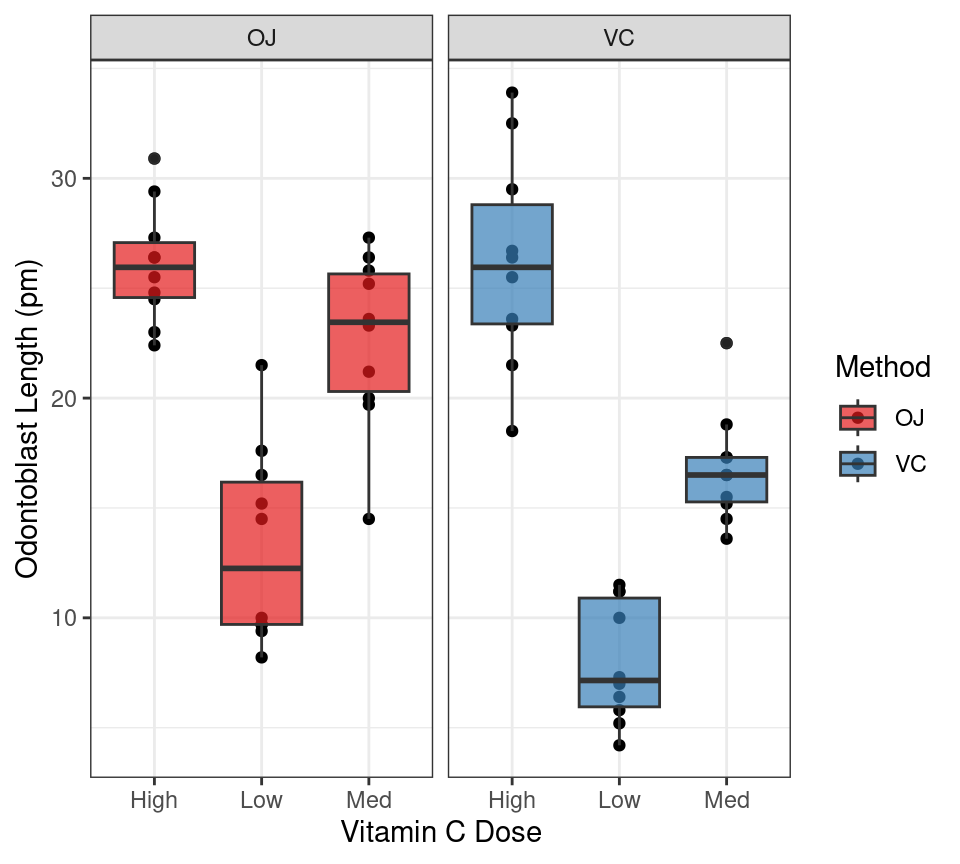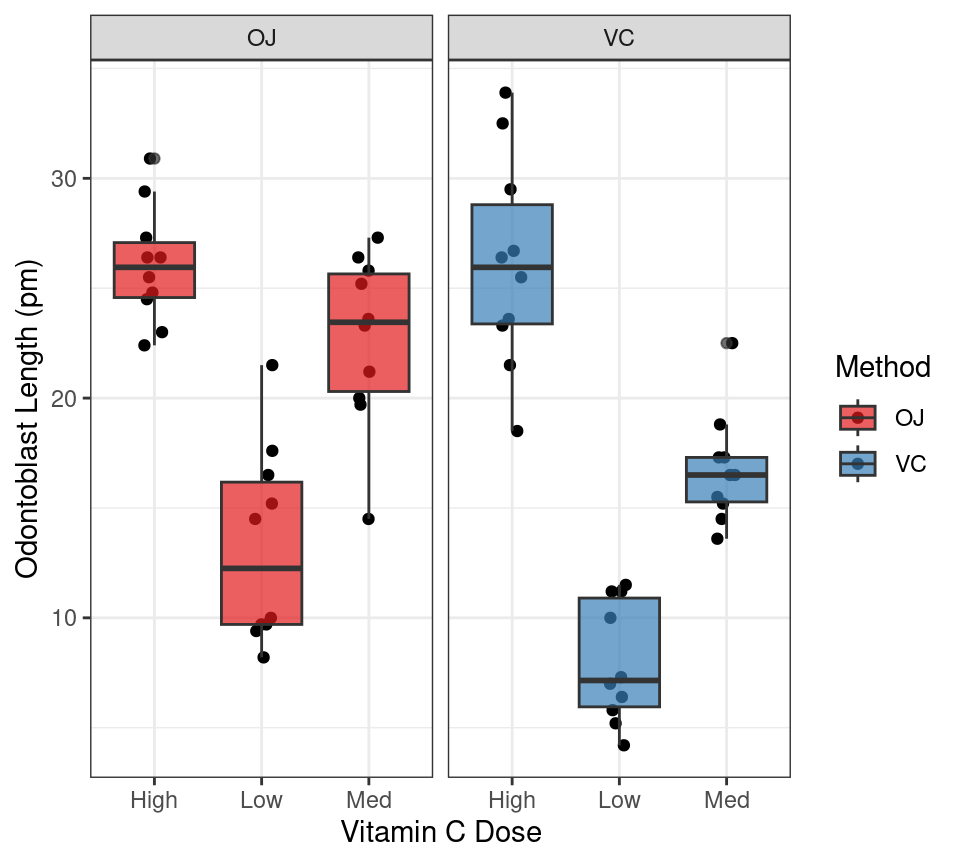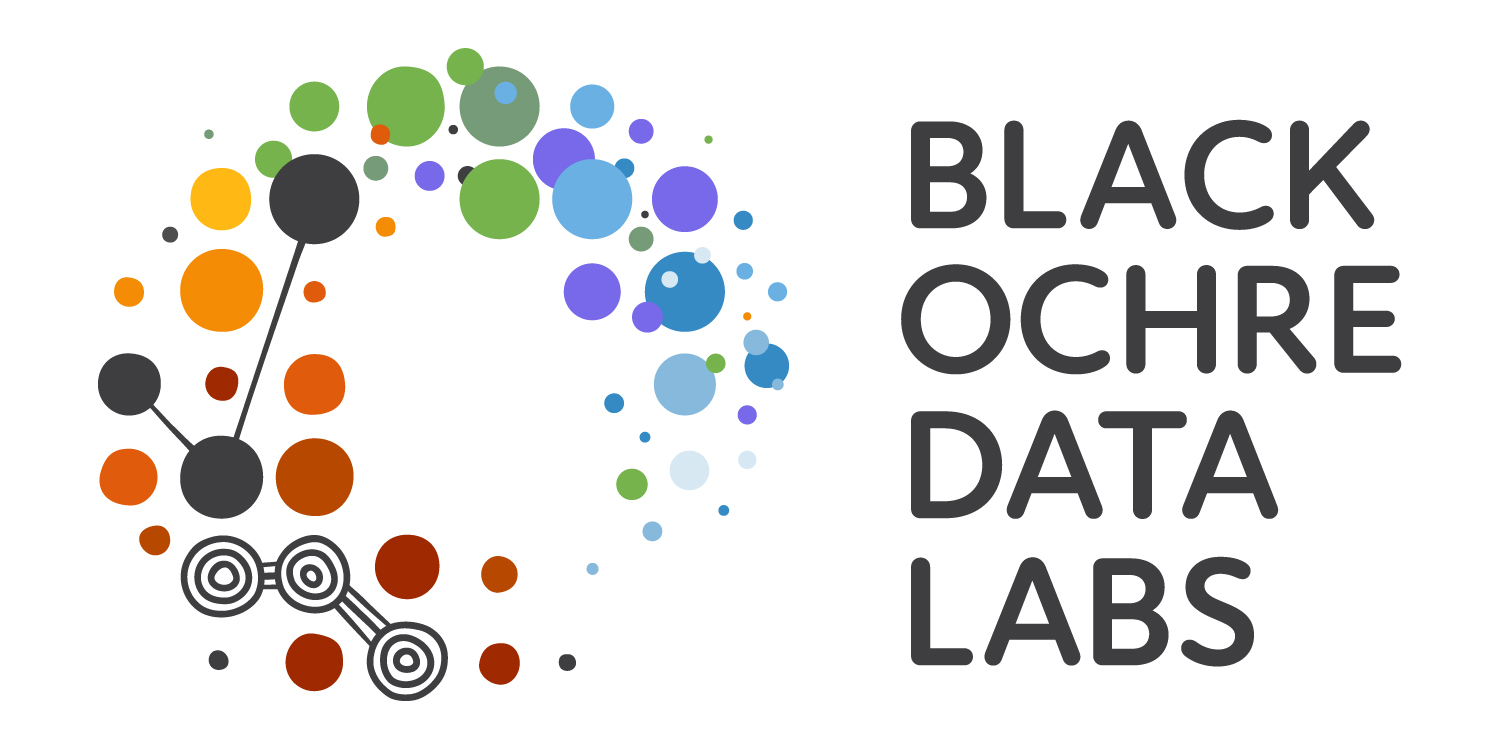library(tidyverse)
pigs <- read_csv("data/pigs.csv")
glimpse(pigs)Rows: 60
Columns: 3
$ len <dbl> 4.2, 11.5, 7.3, 5.8, 6.4, 10.0, 11.2, 11.2, 5.2, 7.0, 16.5, 16.5,…
$ supp <chr> "VC", "VC", "VC", "VC", "VC", "VC", "VC", "VC", "VC", "VC", "VC",…
$ dose <chr> "Low", "Low", "Low", "Low", "Low", "Low", "Low", "Low", "Low", "L…