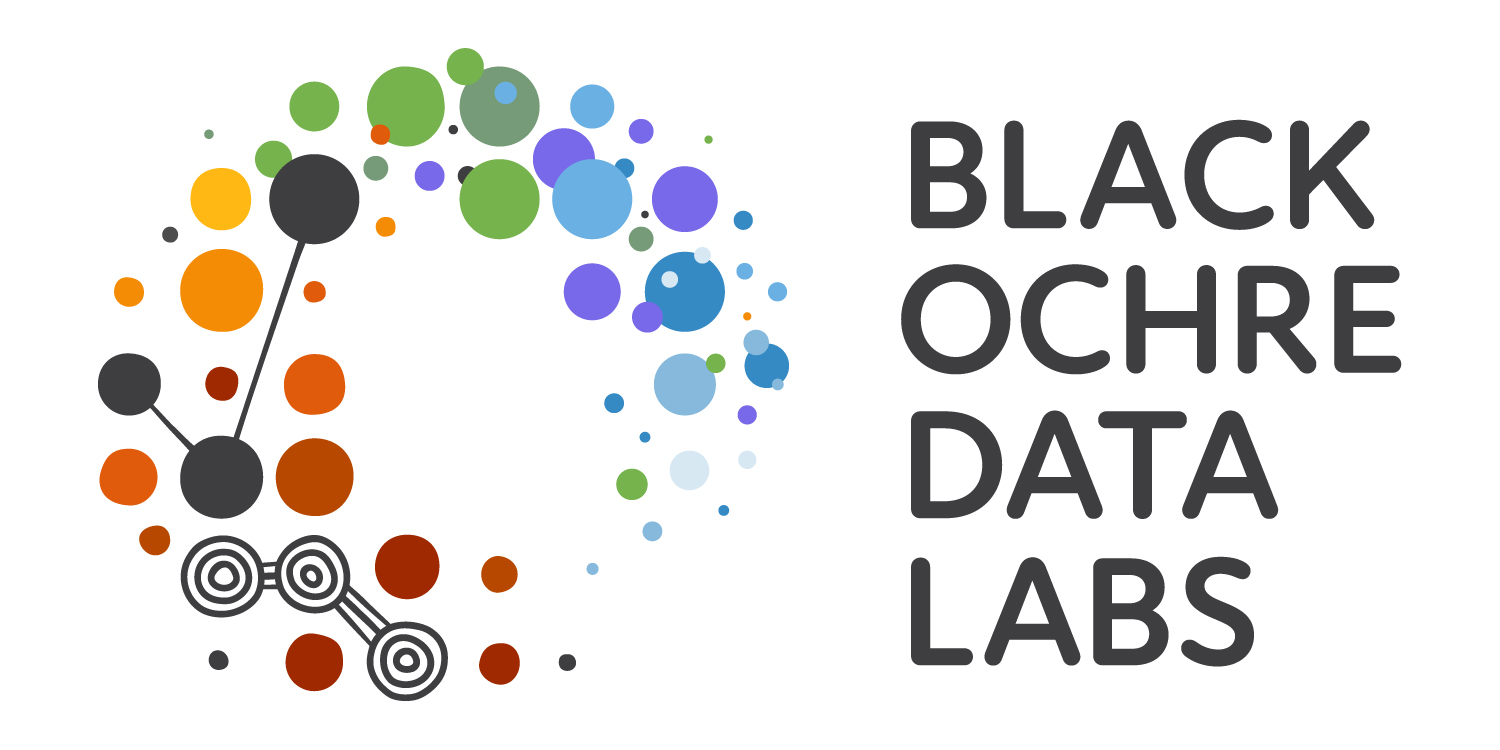library(tidyverse)
library(palmerpenguins)Functions and Iteration
RAdelaide 2025
Dr Stevie Pederson
Black Ochre Data Labs
Telethon Kids Institute
Telethon Kids Institute
July 10, 2025
Functions
Functions
- Now familiar with using functions
- Writing our own functions is an everyday skill in
R - Sometimes complex \(\implies\) often very simple
- Mostly “inline” functions for simple data manipulation
- Very common for axis labels in
ggplot() - Required for
across()indplyr
- Very common for axis labels in
Using rename_with()
dplyrallows you to rename columns of adata.frameusingrename_with()- Requires a function
# A tibble: 344 × 8
Species Island Bill_length_mm Bill_depth_mm Flipper_length_mm Body_mass_g
<fct> <fct> <dbl> <dbl> <int> <int>
1 Adelie Torgersen 39.1 18.7 181 3750
2 Adelie Torgersen 39.5 17.4 186 3800
3 Adelie Torgersen 40.3 18 195 3250
4 Adelie Torgersen NA NA NA NA
5 Adelie Torgersen 36.7 19.3 193 3450
6 Adelie Torgersen 39.3 20.6 190 3650
7 Adelie Torgersen 38.9 17.8 181 3625
8 Adelie Torgersen 39.2 19.6 195 4675
9 Adelie Torgersen 34.1 18.1 193 3475
10 Adelie Torgersen 42 20.2 190 4250
# ℹ 334 more rows
# ℹ 2 more variables: Sex <fct>, Year <int>- How could we replace the underscores with a space and return everything in Title Case?
Using across()
- Sometimes we wish to perform an identical operation across multiple columns
- Find the max, min, mean, sd etc
- Format in a similar way
- The function
across()is very powerful for this type of operation - Demonstrate using RA Fisher’s “iris” data
- Measure four variables for 3 species of iris
Using across()
- We can easily find the mean of each numeric column
- Noting that the names all finish with ‘th’ \(\implies\) use
ends_with()
- Noting that the names all finish with ‘th’ \(\implies\) use
iris |>
as_tibble() |>
summarise(
## We specify the columns using tidy syntax, then pass a function
across(.cols = ends_with("th"), .fns = mean),
.by = Species
)# A tibble: 3 × 5
Species Sepal.Length Sepal.Width Petal.Length Petal.Width
<fct> <dbl> <dbl> <dbl> <dbl>
1 setosa 5.01 3.43 1.46 0.246
2 versicolor 5.94 2.77 4.26 1.33
3 virginica 6.59 2.97 5.55 2.03 Using across()
- We can actually apply multiple functions by passing a named list
- Functions are just R objects
iris |>
as_tibble() |>
summarise(
## Specify the columns using tidy syntax, then pass a named list of functions
across(.cols = ends_with("th"), .fns = list(mn = mean, sd = sd)),
.by = Species
)# A tibble: 3 × 9
Species Sepal.Length_mn Sepal.Length_sd Sepal.Width_mn Sepal.Width_sd
<fct> <dbl> <dbl> <dbl> <dbl>
1 setosa 5.01 0.352 3.43 0.379
2 versicolor 5.94 0.516 2.77 0.314
3 virginica 6.59 0.636 2.97 0.322
# ℹ 4 more variables: Petal.Length_mn <dbl>, Petal.Length_sd <dbl>,
# Petal.Width_mn <dbl>, Petal.Width_sd <dbl>Using across()
- We could easily wrangle this using some
pivot_*()functions
iris |>
as_tibble() |>
summarise(
across(.cols = ends_with("th"), .fns = list(mn = mean, sd = sd)),
.by = Species
) |>
pivot_longer(cols = contains("_")) |>
separate(name, into = c("feature", "stat"), sep = "_") |>
pivot_wider(names_from = stat, values_from = value) # A tibble: 12 × 4
Species feature mn sd
<fct> <chr> <dbl> <dbl>
1 setosa Sepal.Length 5.01 0.352
2 setosa Sepal.Width 3.43 0.379
3 setosa Petal.Length 1.46 0.174
4 setosa Petal.Width 0.246 0.105
5 versicolor Sepal.Length 5.94 0.516
6 versicolor Sepal.Width 2.77 0.314
7 versicolor Petal.Length 4.26 0.470
8 versicolor Petal.Width 1.33 0.198
9 virginica Sepal.Length 6.59 0.636
10 virginica Sepal.Width 2.97 0.322
11 virginica Petal.Length 5.55 0.552
12 virginica Petal.Width 2.03 0.275Using across()
- Applying this to the penguins dataset is not so easy
- Missing values will cause
mean()(&sd()) to produceNANAvalues may appear differently in different columns- Removing rows may not be suitable
Checking Missing Values
if_any()andif_all()are similar toacross(), but apply logical tests- Can also take a list of functions
## Find all the missing values in the dataset
penguins |>
as_tibble() |>
dplyr::filter(
## if_any() is like a version of across, but performing logical tests
if_any(.cols = everything(), .fns = is.na)
)# A tibble: 11 × 8
species island bill_length_mm bill_depth_mm flipper_length_mm body_mass_g
<fct> <fct> <dbl> <dbl> <int> <int>
1 Adelie Torgersen NA NA NA NA
2 Adelie Torgersen 34.1 18.1 193 3475
3 Adelie Torgersen 42 20.2 190 4250
4 Adelie Torgersen 37.8 17.1 186 3300
5 Adelie Torgersen 37.8 17.3 180 3700
6 Adelie Dream 37.5 18.9 179 2975
7 Gentoo Biscoe 44.5 14.3 216 4100
8 Gentoo Biscoe 46.2 14.4 214 4650
9 Gentoo Biscoe 47.3 13.8 216 4725
10 Gentoo Biscoe 44.5 15.7 217 4875
11 Gentoo Biscoe NA NA NA NA
# ℹ 2 more variables: sex <fct>, year <int>Trying To Use across() With penguins
- There are no missing values for Chinstrap \(\implies\) mean is returned
NAvalues for the other species
penguins |>
as_tibble() |>
summarise(
## Select all numeric columns using `where()`
## This applies a logical test to each column & selects it if TRUE
across(where(is.numeric), mean), .by = species
)# A tibble: 3 × 6
species bill_length_mm bill_depth_mm flipper_length_mm body_mass_g year
<fct> <dbl> <dbl> <dbl> <dbl> <dbl>
1 Adelie NA NA NA NA 2008.
2 Gentoo NA NA NA NA 2008.
3 Chinstrap 48.8 18.4 196. 3733. 2008.Trying To Use across() With penguins
- We know that
mean()can take the argumentna.rm = TRUE - How can we pass that to
meanhere?
- We write an inline function using
\(x)
penguins |>
as_tibble() |>
summarise(
across(where(is.numeric), \(x) mean(x, na.rm = TRUE)),
.by = species
)# A tibble: 3 × 6
species bill_length_mm bill_depth_mm flipper_length_mm body_mass_g year
<fct> <dbl> <dbl> <dbl> <dbl> <dbl>
1 Adelie 38.8 18.3 190. 3701. 2008.
2 Gentoo 47.5 15.0 217. 5076. 2008.
3 Chinstrap 48.8 18.4 196. 3733. 2008.Inline Functions
- This is an every day process in
R- Similar to above
- Modifying labels in plots
- Modifying factor levels
- We need to first learn about functions a bit more
How Functions Are Defined
Functions have three key components
- The arguments also known as the
formals() - The code that is executed known as the
body() - Their own environment
- When we pass data to a function it is renamed internally
- Everything is executed in a separate environment to the
GlobalEnvironment
Function Arguments
- The function
sd()is a beautifully simple one - Check the help page:
?sd - The arguments are:
x: a numeric vectorna.rm: a logical value
Function Arguments
- Notice that the default value for
na.rmis visible, butxis empty- We need to provide
x
- We need to provide
- Any data we pass to
sdis passed to the internal environment asx- Doesn’t change in the
Global Environment
- Doesn’t change in the
The Functon Body
- We can look at the code executed by a function by calling
body()
The Functon Body
- To reformat that & make it look nicer:
## If x is not a factor or vector, try coercing x to being a double
## If not possible, the function will error by default here
if (!(is.vector(x) || is.factor(x))) {
x <- as.double(x)
}
## Now we have x in a suitable type of vector, find the square root of the variance
sqrt(var(x), na.rm = na.rm)- Any vector we pass as
xcan be manipulated asxinside the function’s environment - No changes made to the original vector in the Global Environment
Writing Our Own Functions
Writing Our Own Function
- Before we write a brief inline function \(\rightarrow\) let’s write a more formal one
- We’ll take a vector and transform everything to a \(Z\)-score
- First we decide on the function name:
z_score- Just like a standard
Robject
- Just like a standard
- The contents of the
Robject are someRcode
z_score <- function(x, na.rm = FALSE) {
## The key elements we need for a Z-score are the mean & SD of a vector
mn <- mean(x, na.rm = na.rm)
sd <- sd(x, na.rm = na.rm)
## To calculate the z-score we subtract the mean, then divide by the SD
## The last line executed is what the function returns
(x - mn) / sd # No need to assign this internally to an object
}Writing Our Own Function
- To run this function, we simply pass a vector to it
- Because it’s a function, the vector will go inside the brackets
Writing Our Own Function
- Let’s look inside the function using
browser() - This will pause execution of the function, allowing us to see inside the function’s environment
- You might feel like RStudio has gone a bit weird
z_score <- function(x, na.rm = FALSE) {
browser() # Pause execution as soon as we call the function
## The key elements we need for a Z-score are the mean & SD of a vector
mn <- mean(x, na.rm = na.rm)
sd <- sd(x, na.rm = na.rm)
## To calculate the z-score we subtract the mean, then divide by the SD
## The last line executed is what the function returns
(x - mn) / sd # No need to assign this internally to an object
}
z_score(some_num)Writing Our Own Function
- Notice in the Environment Tab, we’re now inside
z_score() - The only values are
na.rmandx
- The Console should display
Browse[1]> - We can check the contents of the function environment by typing
ls()- The only objects are
na.rmandx
- The only objects are
- Type
xand see what you get- It should be the same as
some_num
- It should be the same as
Writing Our Own Function
- Copy & paste the first line of the function into your Console
- Type
ls()- There should now be an object
mn - This exists only within the function’s environment
- There should now be an object
- Repeat for the next line
- There should now be an object
sd
- There should now be an object
- Execute the last line
- This is what the function returns
- Type
Qto exit the browser & return to the Global Environment mnandsdno longer exist \(\implies\)some_numis unchanged
Writing Our Own Function
- Since
Rv4.0 the shorthand\(x)is the same asfunction(x)- Much faster for lazy people
- Also cleaner for inline functions
- Also note how RStudio managed your indentation
- Everything inside the function was given 2 (or 4) spaces
- This makes it clear where the code is being execute when you read it
The Ellipsis (...)
Rhas a very unique feature using the syntax...- You may have seen this in multiple help pages
- Allows arguments to be passed internally to functions without being defined
- Makes it very powerful but a little dangerous
- Check the help page for
mean()
The Ellipsis (...)
- Let’s add this to our function
z_score <- function(x, na.rm = FALSE, ...) {
## The key elements we need for a Z-score are the mean & SD of a vector
## Include the ellipsis here for any additional arguments
mn <- mean(x, na.rm = na.rm, ...)
sd <- sd(x, na.rm = na.rm)
## To calculate the z-score we subtract the mean, then divide by the SD
## The last line executed is what the function returns
(x - mn) / sd # No need to assign this internally to an object
}
z_score(some_num) [1] -1.11224480 -0.92107772 -0.72991065 -0.53874357 -0.34757650 -0.15640942
[7] 0.03475765 0.22592472 0.41709180 0.60825887 2.51992962The Ellipsis (...)
- We know that
meancan take an argumenttrim - Let’s see what happens
[1] -0.9558354 -0.7646683 -0.5735012 -0.3823341 -0.1911671 0.0000000
[7] 0.1911671 0.3823341 0.5735012 0.7646683 2.6763390- This argument was passed to
meanand the outermost 10% of observations excluded - What might’ve happened if we’d passed this to
sd()internally?- An error!!!
sd()can’t take an argument calledtrim
- An error!!!
Closing Comments
S3 Method Dispatch
- The most common class system in
Ris theS3class - Can make looking inside functions frustrating
- Look inside the function
meanusingbody(mean)UseMethod("mean")
- This relies on the idea that multiple versions of
meanexist - Have been defined for objects of different classes
S3 Method Dispatch
- To see all of the versions of
meanthat exist
[1] mean.Date mean.default mean.difftime mean.POSIXct
[5] mean.POSIXlt mean.quosure* mean.vctrs_vctr*
see '?methods' for accessing help and source code- The class is listed after
mean.- An asterisk means the function is hidden from our eyes 🤷
- When mean is called on an object:
- The class of the object is checked
- A matching method is found if possible
- If no method is found: use
mean.default()
S3 Method Dispatch
- For numeric vectors,
mean.default()will be called
- See if you can follow what’s happening
- A bunch of checks are performed
- The length is found
- Trimming is performed if requested
.Internal(mean(x))is called.Internalmeans the function is built right into the coreRcode- Not for hacks like us \(\implies\) only for
RCore
S3 Method Dispatch
- Many functions operate like this
Challenge
- Try creating an inline function to rename
penguinsin Title Case - You’ll need to
- remove underscores & replace with spaces
- convert to title case
- decide what to do with
mm(orMm)