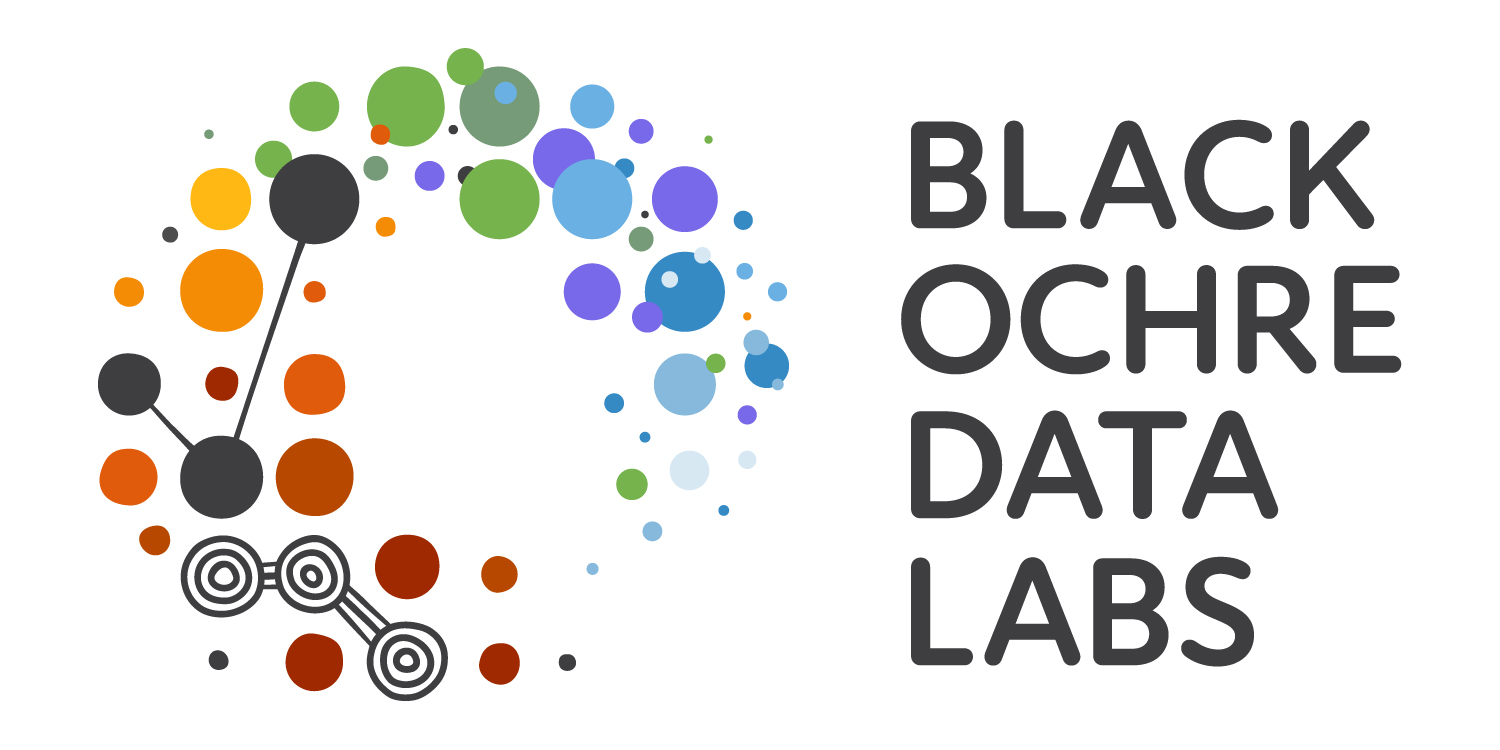library(tidyverse)
library(palmerpenguins)
theme_set(
theme_bw() + theme(plot.title = element_text(hjust = 0.5))
)Linear Regression in R
RAdelaide 2025
The Kids Research Institute Australia
July 9, 2025
Linear Regression
Setup
- Start clear R session
- Create a blank R script:
LinearRegression.R - Load the key packages
Linear Regression
We are trying to estimate a line with slope & intercept
\[ y = ax + b \]
Or
\[ y = \beta_0 + \beta_1 x \]
- \(y\) is the response variable
- \(x\) is the predictor variable
- Makes the most intuitive sense when both \(x\) & \(y\) are continuous
Linear Regression
Can extend to multi-dimensional predictors
\[ y = \beta_0 + \beta_1 x_1 + \beta_2 x_2 \]
Or even
\[ y = \beta_0 + \beta_1 x_1 + \beta_2 x_2 + \beta_3 x_3 + \ldots + \beta_n x_n \]
Linear Regression
Linear Regression always uses the R formula syntax
y ~ x:ydepends onx- We use the function
lm() - Once we have our model, we can predict \(y\) based on \(x\) values
- We’ll use the penguins dataset for some exploration
Linear Regression
Linear Regression
- Bill length is the response variable (\(y\))
- Body Mass is the predictor variable (\(x\))
Linear Regression
Call:
lm(formula = bill_length_mm ~ body_mass_g, data = penguins)
Residuals:
Min 1Q Median 3Q Max
-10.1251 -3.0434 -0.8089 2.0711 16.1109
Coefficients:
Estimate Std. Error t value Pr(>|t|)
(Intercept) 2.690e+01 1.269e+00 21.19 <2e-16 ***
body_mass_g 4.051e-03 2.967e-04 13.65 <2e-16 ***
---
Signif. codes: 0 '***' 0.001 '**' 0.01 '*' 0.05 '.' 0.1 ' ' 1
Residual standard error: 4.394 on 340 degrees of freedom
(2 observations deleted due to missingness)
Multiple R-squared: 0.3542, Adjusted R-squared: 0.3523
F-statistic: 186.4 on 1 and 340 DF, p-value: < 2.2e-16Linear Regression
- The code used is returned as
Call: - A brief summary of the residuals are returned
- The fitted values are returned in the
Coefficientselement- We have the estimate of the intercept & slope
- The standard error of the estimates
- \(t\)-statistics testing \(H_0: \beta_i = 0\) along with \(p\)-values
- Additional model summary information
- \(R^2\) is the proportion of variance explained by the model
Coefficients
How do we interpret the Intercept?
This is what the bill length would be if a penguin weighed exactly 0
- We’d probably expect this to be zero but Intercepts almost never are
- What does this really tell us about the relationship between bill length and weight?
- Generally focussed on the relationship within the range of observed predictors
- No guaranteed linear relationship outside of this range
Coefficients
How do we interpret the body_mass_g term?
This is how much we would expect the bill length to change for every one unit increase in the predictor
i.e. for every 1\(g\) increase in weight, the bill length would be expected to increase by about 0.0041mm
- The \(t\)-test here is highly relevant
- \(H_0\colon \beta_1 = 0~\) Vs \(~H_A\colon \beta_1 \neq 0\)
- Reject \(H_0 \implies\) there is an association between predictor & response
Residuals
- Points never lie exactly on the regression line \(\implies\) Why?
- We’re actually fitting the model
\[ y_i = \beta_0 + \beta_1 x_i + \epsilon_i \]
- \(\beta_0 + \beta_1 x_i\) is the exact line co-ordinate (Intercept + slope*predictor)
- \(\epsilon_i\) is the the vertical difference between the observed value and the fitted value
- Known as a residual \(\implies\) defined as \(\epsilon_i \sim \mathcal{N}(0, \sigma)\)
Assumptions Of Linear Regression
Linear Regression formally has 4 key assumptions
- Linear relationship between predictor and response
- Mean of residuals is zero across the entire range
- Constant variance across the range of data (homoscedasticity)
- Residuals are normally distributed
- Independence of errors
- Three of these are represented in the definition \(\epsilon_i \sim \mathcal{N}(0, \sigma)\)
Model Checking
- To check our fitted model, we should check the residuals to ensure \(\epsilon_i \sim \mathcal{N}(0, \sigma)\)
Model Checking

- Check the zero mean of \(\mathcal{N}(0, \sigma)\)
- Is this assumption satisfied across the range of the data?
Model Checking

- Check the normality of \(\mathcal{N}(0, \sigma)\)
- The dashed line is the expected line from a normal distribution
- Is this assumption satisfied across the range of the data?
Model Checking

- Check the constant variance of \(\mathcal{N}(0, \sigma)\)
- Is this assumption satisfied across the range of the data?
Model Checking

- Checks if any points are exerting excessive ‘leverage’ on the model
- Beyond scope of today
Model Checking
- All of these figures used base plotting functions
- Stepping through can be frustrating
- Especially when running an automated script
Objects Of Class lm
- The linear model we fitted produced an object of class
lm
Objects Of Class lm
- We can use the list structure to inspect the residuals manually
Objects Of Class lm
- We could even use the Shapiro-Wilk test for normality
Shapiro-Wilk normality test
data: bill_length_lm$residuals
W = 0.95439, p-value = 8.217e-09- How can we interpret all of this?
- Maybe there’s a better model
Adding Terms
Adding Terms
## Include the species in the model
## NB: This will fit a separate intercept for each species
bill_length_sp_lm <- lm(bill_length_mm ~ species + body_mass_g, data = penguins)
summary(bill_length_sp_lm)
Call:
lm(formula = bill_length_mm ~ species + body_mass_g, data = penguins)
Residuals:
Min 1Q Median 3Q Max
-6.8129 -1.6718 0.1336 1.4720 9.2902
Coefficients:
Estimate Std. Error t value Pr(>|t|)
(Intercept) 2.492e+01 1.063e+00 23.443 < 2e-16 ***
speciesChinstrap 9.921e+00 3.511e-01 28.258 < 2e-16 ***
speciesGentoo 3.558e+00 4.858e-01 7.324 1.78e-12 ***
body_mass_g 3.749e-03 2.823e-04 13.276 < 2e-16 ***
---
Signif. codes: 0 '***' 0.001 '**' 0.01 '*' 0.05 '.' 0.1 ' ' 1
Residual standard error: 2.403 on 338 degrees of freedom
(2 observations deleted due to missingness)
Multiple R-squared: 0.808, Adjusted R-squared: 0.8063
F-statistic: 474 on 3 and 338 DF, p-value: < 2.2e-16Adding Terms
Model Diagnostics
Interpreting the Coefficients
- Now we’re happier with the model \(\rightarrow\) what do the coefficients mean?
Estimate Std. Error t value Pr(>|t|)
(Intercept) 24.919470977 1.0630034684 23.442511 7.632983e-73
speciesChinstrap 9.920884113 0.3510790185 28.258265 5.093822e-91
speciesGentoo 3.557977539 0.4857896978 7.324111 1.776921e-12
body_mass_g 0.003748497 0.0002823439 13.276352 1.158990e-32Interpreting the Coefficients
- Now we’re happier with the model \(\rightarrow\) what do the coefficients mean?
Estimate Std. Error t value Pr(>|t|)
(Intercept) 24.919470977 1.0630034684 23.442511 7.632983e-73
speciesChinstrap 9.920884113 0.3510790185 28.258265 5.093822e-91
speciesGentoo 3.557977539 0.4857896978 7.324111 1.776921e-12
body_mass_g 0.003748497 0.0002823439 13.276352 1.158990e-32- The baseline intercept is for Adelie penguins
- Additional intercept terms are the differences between the baseline and each species
- Does this check-out in our initial plot of the data?
- They all appear significant when checking each \(H_0\)
Adding Terms
- Do we think each species may have a different relationship between mass and bill length?
- Do we need to fit a separate slope for each species?
- This is done in
Rusing an “interaction term” separating terms by:species:body_mass_g
Adding Terms
Call:
lm(formula = bill_length_mm ~ species + body_mass_g + species:body_mass_g,
data = penguins)
Residuals:
Min 1Q Median 3Q Max
-6.4208 -1.6461 0.0919 1.4718 9.3138
Coefficients:
Estimate Std. Error t value Pr(>|t|)
(Intercept) 26.9941391 1.5926015 16.950 < 2e-16 ***
speciesChinstrap 5.1800537 3.2746719 1.582 0.115
speciesGentoo -0.2545907 2.7138655 -0.094 0.925
body_mass_g 0.0031879 0.0004271 7.464 7.27e-13 ***
speciesChinstrap:body_mass_g 0.0012748 0.0008740 1.459 0.146
speciesGentoo:body_mass_g 0.0009030 0.0006066 1.489 0.138
---
Signif. codes: 0 '***' 0.001 '**' 0.01 '*' 0.05 '.' 0.1 ' ' 1
Residual standard error: 2.399 on 336 degrees of freedom
(2 observations deleted due to missingness)
Multiple R-squared: 0.8098, Adjusted R-squared: 0.807
F-statistic: 286.1 on 5 and 336 DF, p-value: < 2.2e-16Interpreting the Coefficients
- The baseline terms for the Intercept and
body_mass_gare now both for Adelie - Differences in slope for each species are provided as
speciesChinstrap:body_mass_gandspeciesGentoo:body_mass_g
The regression line for Adelie is y = 26.99 + 0.0032*
body_mass_gFor Chinstrap: y = (26.99+5.18) + (0.0032+0.0013)*
body_mass_g
Interpreting the Coefficients
- The model matrix \(X\) is a key part of understanding statistics
- The model coefficients (\(\hat{\beta}\)) are actually estimated by performing linear algebra on this
- The least squares solution is \(\hat{\beta} = (X^TX)^{-1}X^Ty\)
Interpreting the Coefficients
Interpreting the Coefficients
## No need to save this, I'm just demonstrating a point
## The inverse of a matrix is found using `solve()`
## Matrix multiplication is performed using %*%
## The transpose of a matrix is found using `t()`
beta_hat <- solve(t(X) %*% X) %*% t(X) %*% y
cbind(beta_hat, coef(bill_length_int_lm)) [,1] [,2]
(Intercept) 26.9941391366 26.9941391367
speciesChinstrap 5.1800537287 5.1800537287
speciesGentoo -0.2545906615 -0.2545906615
body_mass_g 0.0031878758 0.0031878758
speciesChinstrap:body_mass_g 0.0012748183 0.0012748183
speciesGentoo:body_mass_g 0.0009029956 0.0009029956Interpreting the Coefficients
- An excellent primer on model matrices is here1
- Conventional statistics always sets a baseline level for the intercept
- Performs a \(t\)-test automatically for differences
- Really quite convenient if less obvious
- We could remove the common intercept using
~ 0 + species + body_mass_g.- Would return a separate intercept by removing the common (baseline) level
- No real advantage except non-statisticians like it
- No statistical evidence provided for differences in intercepts
\(\implies\) have to test ourselves 😢
Model Diagnostics
Model Selection
- How do we decide on the best model?
- A common technique is Analysis of Variance (ANOVA)
- Classic ANOVA checks importance of each term within a model
- Does this give any clue as to the best model?
Model Selection
- We have progressively added terms to each model
- Can use ANOVA to compare suitability of each model
- It looks like the separate slopes are not an improvement
- The separate intercepts are an improvement
Model Selection
Analysis of Variance Table
Model 1: bill_length_mm ~ body_mass_g
Model 2: bill_length_mm ~ species + body_mass_g
Model 3: bill_length_mm ~ species + body_mass_g + species:body_mass_g
Res.Df RSS Df Sum of Sq F Pr(>F)
1 340 6564.5
2 338 1952.0 2 4612.5 400.8045 <2e-16 ***
3 336 1933.4 2 18.6 1.6159 0.2003
---
Signif. codes: 0 '***' 0.001 '**' 0.01 '*' 0.05 '.' 0.1 ' ' 1Speeding The Process Up
- This was a careful breakdown of finding the best model
- We can partially automate this and use some shortcuts
- The shorthand for an interaction term with separate intercepts is
*
- Alternatively, all terms can be placed inside brackets & raised to a power
(species + body_mass_g)^2would give two-way interactions
Speeding The Process Up
- After specifying a ‘full’ model \(\implies\) use
step()to remove redundant terms- Removes terms in a step-wise manner
- Uses Akaike’s Information Criterion (AIC) to determine optimal model
- Finds model with lowest AIC
- AIC penalises the number of terms in a model
\(\implies\) encourages simpler models
Speeding The Process Up
Start: AIC=604.42
bill_length_mm ~ species * body_mass_g
Df Sum of Sq RSS AIC
- species:body_mass_g 2 18.596 1952.0 603.69
<none> 1933.4 604.42
Step: AIC=603.69
bill_length_mm ~ species + body_mass_g
Df Sum of Sq RSS AIC
<none> 1952.0 603.69
- body_mass_g 1 1017.9 2969.9 745.22
- species 2 4612.5 6564.5 1014.48
Call:
lm(formula = bill_length_mm ~ species + body_mass_g, data = penguins)
Coefficients:
(Intercept) speciesChinstrap speciesGentoo body_mass_g
24.919471 9.920884 3.557978 0.003748 Objects of Class summary.lm
- The coefficients element of the basic
lmobject only had the fitted values- Not the std errors, t-tests or p-values
(Intercept) speciesChinstrap speciesGentoo body_mass_g
24.919470977 9.920884113 3.557977539 0.003748497 - These values are produced by the function
summary()
Estimate Std. Error t value Pr(>|t|)
(Intercept) 24.919470977 1.0630034684 23.442511 7.632983e-73
speciesChinstrap 9.920884113 0.3510790185 28.258265 5.093822e-91
speciesGentoo 3.557977539 0.4857896978 7.324111 1.776921e-12
body_mass_g 0.003748497 0.0002823439 13.276352 1.158990e-32Objects of Class summary.lm
[1] "summary.lm"## Prove conclusively that it is really a list
## with a class attribute stuck on it
summary(bill_length_sp_lm) |> is.list()[1] TRUE$names
[1] "call" "terms" "residuals" "coefficients"
[5] "aliased" "sigma" "df" "r.squared"
[9] "adj.r.squared" "fstatistic" "cov.unscaled" "na.action"
$class
[1] "summary.lm"Objects of Class summary.lm
List of 12
$ call : language lm(formula = bill_length_mm ~ species + body_mass_g, data = penguins)
$ terms :Classes 'terms', 'formula' language bill_length_mm ~ species + body_mass_g
.. ..- attr(*, "variables")= language list(bill_length_mm, species, body_mass_g)
.. ..- attr(*, "factors")= int [1:3, 1:2] 0 1 0 0 0 1
.. .. ..- attr(*, "dimnames")=List of 2
.. ..- attr(*, "term.labels")= chr [1:2] "species" "body_mass_g"
.. ..- attr(*, "order")= int [1:2] 1 1
.. ..- attr(*, "intercept")= int 1
.. ..- attr(*, "response")= int 1
.. ..- attr(*, ".Environment")=<environment: R_GlobalEnv>
.. ..- attr(*, "predvars")= language list(bill_length_mm, species, body_mass_g)
.. ..- attr(*, "dataClasses")= Named chr [1:3] "numeric" "factor" "numeric"
.. .. ..- attr(*, "names")= chr [1:3] "bill_length_mm" "species" "body_mass_g"
$ residuals : Named num [1:342] 0.124 0.336 3.198 -1.152 0.699 ...
..- attr(*, "names")= chr [1:342] "1" "2" "3" "5" ...
$ coefficients : num [1:4, 1:4] 24.91947 9.92088 3.55798 0.00375 1.063 ...
..- attr(*, "dimnames")=List of 2
.. ..$ : chr [1:4] "(Intercept)" "speciesChinstrap" "speciesGentoo" "body_mass_g"
.. ..$ : chr [1:4] "Estimate" "Std. Error" "t value" "Pr(>|t|)"
$ aliased : Named logi [1:4] FALSE FALSE FALSE FALSE
..- attr(*, "names")= chr [1:4] "(Intercept)" "speciesChinstrap" "speciesGentoo" "body_mass_g"
$ sigma : num 2.4
$ df : int [1:3] 4 338 4
$ r.squared : num 0.808
$ adj.r.squared: num 0.806
$ fstatistic : Named num [1:3] 474 3 338
..- attr(*, "names")= chr [1:3] "value" "numdf" "dendf"
$ cov.unscaled : num [1:4, 1:4] 1.96e-01 -4.97e-03 6.36e-02 -5.11e-05 -4.97e-03 ...
..- attr(*, "dimnames")=List of 2
.. ..$ : chr [1:4] "(Intercept)" "speciesChinstrap" "speciesGentoo" "body_mass_g"
.. ..$ : chr [1:4] "(Intercept)" "speciesChinstrap" "speciesGentoo" "body_mass_g"
$ na.action : 'omit' Named int [1:2] 4 272
..- attr(*, "names")= chr [1:2] "4" "272"
- attr(*, "class")= chr "summary.lm"- The full complexity of the object is mostly irrelevant
Using A More Tidyverse Friendly Approach
- The function
tidy()from the packagebroomis a catch-all function- Will return a tibble
- Returns the same from
lmandsummary.lmobjects
Adding Significance Stars
- The easiest way for me as a
case_when()
bill_length_sp_lm |>
broom::tidy() |>
mutate(
stars = case_when(
p.value < 0.001 ~ "***",
p.value < 0.01 ~ "**",
p.value < 0.05 ~ "*",
p.value < 0.1 ~ ".",
TRUE ~ ""
)
)# A tibble: 4 × 6
term estimate std.error statistic p.value stars
<chr> <dbl> <dbl> <dbl> <dbl> <chr>
1 (Intercept) 24.9 1.06 23.4 7.63e-73 ***
2 speciesChinstrap 9.92 0.351 28.3 5.09e-91 ***
3 speciesGentoo 3.56 0.486 7.32 1.78e-12 ***
4 body_mass_g 0.00375 0.000282 13.3 1.16e-32 *** Or Fitting a Model On The Fly
- Obviously no room for checking model diagnostics
penguins |>
## Piped data can be recalled using `_`
lm( bill_length_mm ~ species * body_mass_g, data = _) |>
step() |> # Fit the best model using the AIC
broom::tidy() |> # Turn the output into a tibble & add stars
mutate(
stars = case_when(
p.value < 0.001 ~ "***",
p.value < 0.01 ~ "**",
p.value < 0.05 ~ "*",
p.value < 0.1 ~ ".",
TRUE ~ ""
)
)Or Fitting a Model On The Fly
Start: AIC=604.42
bill_length_mm ~ species * body_mass_g
Df Sum of Sq RSS AIC
- species:body_mass_g 2 18.596 1952.0 603.69
<none> 1933.4 604.42
Step: AIC=603.69
bill_length_mm ~ species + body_mass_g
Df Sum of Sq RSS AIC
<none> 1952.0 603.69
- body_mass_g 1 1017.9 2969.9 745.22
- species 2 4612.5 6564.5 1014.48# A tibble: 4 × 6
term estimate std.error statistic p.value stars
<chr> <dbl> <dbl> <dbl> <dbl> <chr>
1 (Intercept) 24.9 1.06 23.4 7.63e-73 ***
2 speciesChinstrap 9.92 0.351 28.3 5.09e-91 ***
3 speciesGentoo 3.56 0.486 7.32 1.78e-12 ***
4 body_mass_g 0.00375 0.000282 13.3 1.16e-32 *** S3 Method Dispatch
S3 Method Dispatch
- Objects with class
lmandsummary.lmareS3objects - Very informal class structure in
R - Easy to work with \(\implies\) easy to break
- When we printed these objects \(\implies\)
print.lm()orprint.summary.lm() - Likewise when we plotted the
lmobject \(\implies\)plot.lm()
S3 Method Dispatch
- If we only want a subset of figures

S3 Method Dispatch
- We can also check what we pass to
broom::tidy()
broom::tidy()has multiple versions for objects of different classes- e.g.
broom::tidy.prcomp()for PCA results
- e.g.
S3 Method Dispatch
S3objects can be easily broken
Rlooked for theprint.htestmethod- The structure didn’t match what was expected \(\implies\) nonsense output
Confidence Intervals
- For confidence or prediction intervals, we can use
predict.lm()
What’s the difference between a confidence and prediction interval
- 95% Confidence Intervals: The mean will be in the given interval 95% of the time
- 95% Prediction Intervals: An observation will be in the given interval 95% of the time
- We will need a new data frame to make the predictions about
Confidence Intervals
## Create some new penguins
new_penguins <- tibble(
species = c("Adelie", "Gentoo"),
body_mass_g = 4500
)
## Predict their mean bill length
predict(bill_length_sp_lm, newdata = new_penguins, interval = "confidence") fit lwr upr
1 41.78771 41.20030 42.37512
2 45.34568 44.81277 45.87860## Predict the range a new observation may lie in
predict(bill_length_sp_lm, newdata = new_penguins, interval = "prediction") fit lwr upr
1 41.78771 37.02436 46.55105
2 45.34568 40.58876 50.10261Confidence Intervals
- We may wish to include our new penguins in these results
## Predict their mean bill length, but include the original data
new_penguins |>
bind_cols(
predict(bill_length_sp_lm, newdata = new_penguins, interval = "confidence")
)# A tibble: 2 × 5
species body_mass_g fit lwr upr
<chr> <dbl> <dbl> <dbl> <dbl>
1 Adelie 4500 41.8 41.2 42.4
2 Gentoo 4500 45.3 44.8 45.9Confidence Intervals
- Confidence Intervals for model terms can also be found using
broom::tidy()
## Use broom:tidy to find confidence intervals for coefficients
bill_length_sp_lm |>
broom::tidy(conf.int = TRUE) # A tibble: 4 × 7
term estimate std.error statistic p.value conf.low conf.high
<chr> <dbl> <dbl> <dbl> <dbl> <dbl> <dbl>
1 (Intercept) 24.9 1.06 23.4 7.63e-73 22.8 27.0
2 speciesChinstrap 9.92 0.351 28.3 5.09e-91 9.23 10.6
3 speciesGentoo 3.56 0.486 7.32 1.78e-12 2.60 4.51
4 body_mass_g 0.00375 0.000282 13.3 1.16e-32 0.00319 0.00430Closing Comments
Additional Plotting Comments
- I rarely show diagnostic plots:
- For me when fitting data & performing analysis
- No need for ggplot versions
Additional Plotting Packages
- Multiple options for great looking plots
ggpmiscfor adding correlations, regression equations etcggstatsfor multiple fresh perspectives on coefficientsggstatsplotalso a wide range of plotting capabilities
Challenges
- How could we account for
sexin the existingpenguinsmodel? - Load the
pigsdataset - Make a boxplot:
lenwill be the predictor (\(y\))- Place
doseon the \(x\)-axis usingsuppto fill the boxes
- Find the best model for
len, usingsuppanddoseas the predictors - Check the residuals and diagnostic plots
- Make sure you can interpret the model coefficients
- What is the 99% confidence interval for
supp = "VC"&dose = "High"- What does this mean?