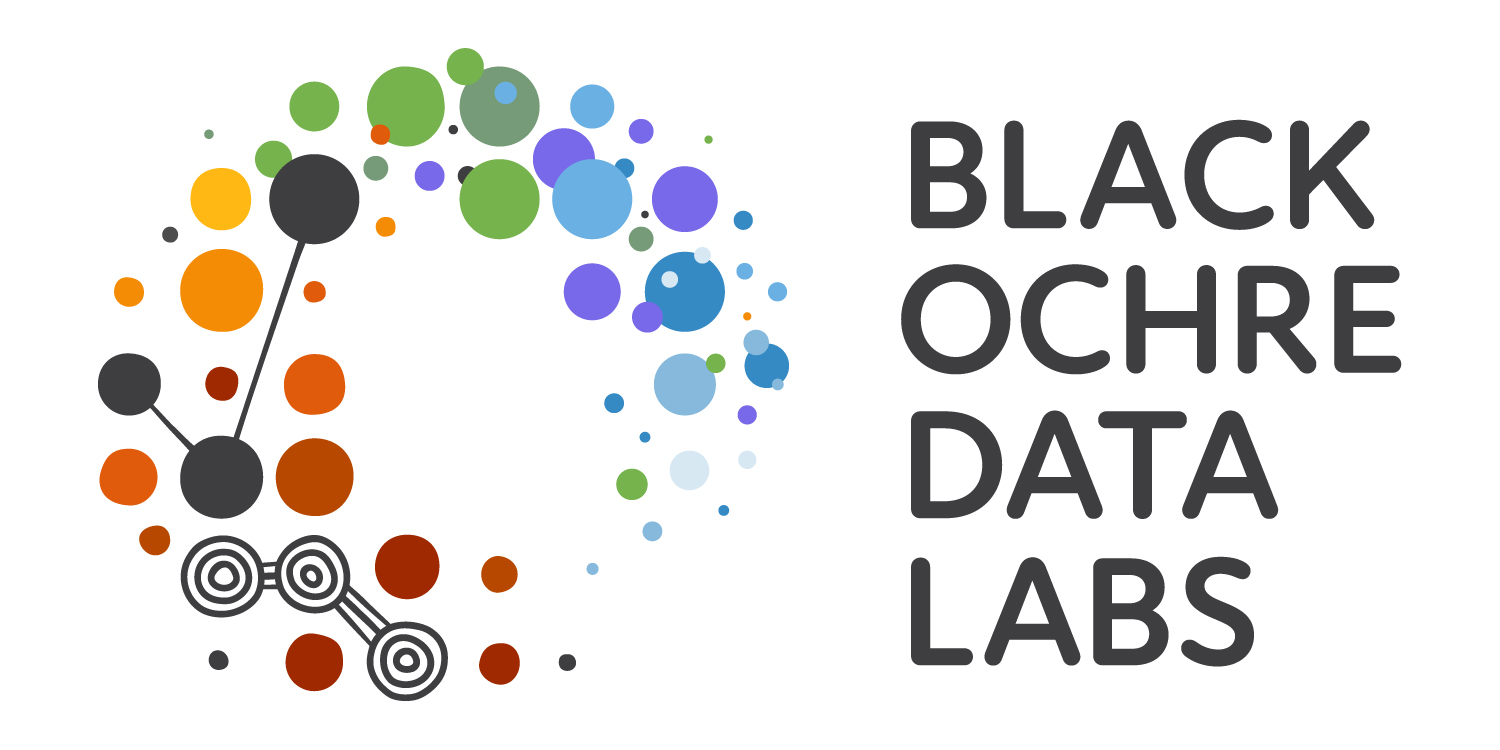## Load the palmerpenguins package
library(palmerpenguins)Exploring Data In R
RAdelaide 2025
Dr Stevie Pederson
Black Ochre Data Labs
The Kids Research Institute Australia
The Kids Research Institute Australia
July 8, 2025
The package palmerpenguins
Introducing The Penguins
- We’ll be looking at the “Palmer Penguins” dataset
- Taken from https://allisonhorst.github.io/palmerpenguins/index.html
- 3 species of penguins from the Palmer Archipelago, Antarctica
- Various physiological measurements
Exploring The Penguins
- We won’t be creating any objects in this section
- Learning how to explore a dataset using
dplyr- For organising data
- For creating summary tables
- To prepare for creating plots & figures
- Is a core
tidyversepackage
- We’ll cover a huge amount of ground
- Hopefully the exercises & challenges help
Starting An R Script
- Best practice is to ALWAYS record your code
- Today we’ll use an R script
- Is a plain text file
- Is a combination of code and comments
- The filename should end with
.R
- Nothing we enter in the script is executed
\(\implies\) until we intentionally execute the code
Starting An R Script
- Create a new file
DataExploration.Rtype the following
- The
#symbol indicates a comment
\(\implies\) ignored by R and nothing is executed- Used to explain code to humans
- We write code for two primary reasons
- To be executed by R, and
- To be read and understood by humans (usually us in a few months)
Executing Code
- So far, no code has been executed from this script
- Check your Environment Tab to see if there are any objects
- If there is an object (most likely
x) \(\implies\) click the broom icon - This will clear any existing objects from the environment
- If there is an object (most likely

- Place the cursor on the line of code
library(palmerpenguins), or - Use the keyboard shortcut
Ctrl + Enter(Windows/Linux) orCmd + Enter(Mac), or - Click the
Runbutton in the top right of the script editor
What have we done so far?
- We have simply loaded the
palmerpenguinspackage- We called the function
library() - This loads all the functions and the data in a requested package
- The package name appears inside the parentheses
() - Very similar to calling
sqrt(5)as we saw earlier
- We called the function
- For python users the equivalent would be
import palmerpenguins
The penguins dataset
- The
palmerpenguinspackage contains thepenguinsdataset already loaded- Add the comment and code below, then execute
# A tibble: 344 × 8
species island bill_length_mm bill_depth_mm flipper_length_mm body_mass_g
<fct> <fct> <dbl> <dbl> <int> <int>
1 Adelie Torgersen 39.1 18.7 181 3750
2 Adelie Torgersen 39.5 17.4 186 3800
3 Adelie Torgersen 40.3 18 195 3250
4 Adelie Torgersen NA NA NA NA
5 Adelie Torgersen 36.7 19.3 193 3450
6 Adelie Torgersen 39.3 20.6 190 3650
7 Adelie Torgersen 38.9 17.8 181 3625
8 Adelie Torgersen 39.2 19.6 195 4675
9 Adelie Torgersen 34.1 18.1 193 3475
10 Adelie Torgersen 42 20.2 190 4250
# ℹ 334 more rows
# ℹ 2 more variables: sex <fct>, year <int>The penguins dataset
- The
penguinsdataset is atibble - The number of rows and columns is shown at the top (
344 x 8)- Printed as a comment
- Next is the column names:
- species, island, bill_length_mm, bill_depth_mm, flipper_length_mm, body_mass_g, sex and year
- The last two columns may just be listed at the bottom
- Is a function of screen width, font size etc
The penguins dataset
- Underneath each column name is the data type
- Will explore data types in more detail
- Each column has the same type of data
<fct>means ‘factor’ \(\implies\) a categorical variable<dbl>means ‘double’ \(\implies\) a numeric variable<int>means ‘integer’ \(\implies\) a whole number
- Final lines show how many more rows & columns there are
- Notice there are no rownames, just row numbers
Exploring Penguins
- A common initial data exploration task is to get a summary of the data
[1] "species" "island" "bill_length_mm"
[4] "bill_depth_mm" "flipper_length_mm" "body_mass_g"
[7] "sex" "year" Copy the column names after the code, then comment
- Highlight the output in the console
- Copy & paste into the script
- Make a comment by adding
#at the start of each line
Commenting Multiple Lines
- Comments can be toggled on/off across multiple lines using:
Ctrl + Shift + C(Win/Linux)Cmd + Shift + C(Mac)
Calling Functions
- Notice that we placed the object inside the parentheses
()after the function
- Let’s continue checking the object
- Can you figure out what each of these functions does?
The package
dplyr
Exploring Penguins with dplyr
- The package
dplyr\(\rightarrow\) functions for data exploration and manipulation - Let’s load the package as part of the
tidyverse- I personally load all packages at the start of a script
- Add this underneath the
library(palmerpenguins)line - All functions in this section from
dplyr
- We’ll use these functions to explore the
penguinsdataset - Then we can modify the dataset
Exploring Penguins with dplyr
## The `glimpse()` function is provided by dplyr
## Can be very helpful with large column numbers
glimpse(penguins)Rows: 344
Columns: 8
$ species <fct> Adelie, Adelie, Adelie, Adelie, Adelie, Adelie, Adel…
$ island <fct> Torgersen, Torgersen, Torgersen, Torgersen, Torgerse…
$ bill_length_mm <dbl> 39.1, 39.5, 40.3, NA, 36.7, 39.3, 38.9, 39.2, 34.1, …
$ bill_depth_mm <dbl> 18.7, 17.4, 18.0, NA, 19.3, 20.6, 17.8, 19.6, 18.1, …
$ flipper_length_mm <int> 181, 186, 195, NA, 193, 190, 181, 195, 193, 190, 186…
$ body_mass_g <int> 3750, 3800, 3250, NA, 3450, 3650, 3625, 4675, 3475, …
$ sex <fct> male, female, female, NA, female, male, female, male…
$ year <int> 2007, 2007, 2007, 2007, 2007, 2007, 2007, 2007, 2007…- So far we haven’t actually saved any objects (using
<-) - Functions
head(),tail(), andglimpse()are all printing to the console
Sorting Penguins
dplyrprovides some Excel-like functions:arrange()will sort the datafilter()will filter the data
Filtering Penguins
Filtering relies on logical tests
| Symbol | Description |
|---|---|
== |
Is exactly Equal To |
> / < |
Is Greater/Less Than |
>= / <= |
Is Greater/Less Than or Equal To |
!= |
Is Not Equal To |
is.na() |
Is Missing Value |
%in% |
Is in a set of possible values |
- In most languages,
!is interpreted as NOT
Filtering Penguins
## Subset the data to those from the Island of Dream
filter(penguins, island == "Dream")
## Subset the data to those NOT from the Island of Dream
filter(penguins, island != "Dream")
## Subset the penguins to those lighter than 4000g
filter(penguins, body_mass_g < 4000)
## Find the penguins from Dream that are heavier than 4000g
filter(penguins, island == "Dream", body_mass_g > 4000)Slicing Penguins
filter()returns the rows that match a given criteriaslice()can be used to return rows by position
A Brief Diversion
- In the two previous examples we used a sequence of consecutive values
- We refer to one or more values in
Ras a vector- These are integer vectors
- Integers are often used to denote rows/columns etc
A Brief Diversion
- In
Rwe can form a vector by combining values with the functionc()
Selecting Penguins
filter()andslice()can be used to return rowsselect()can be used to return columns
Using Names Or Position
- Do the above lines give the same result?
- Would either one be preferable?
Helper Functions
dplyrprovides some helper functions to make selecting columns easierstarts_with(),ends_with()andcontains(), are very useful!everything()is also surprisingly usefulany_of()andall_of()are a bit more advanced
Helper Functions
Relocating Penguins
# Relocate is a newer addition to dplyr and can also be used to reorder columns
# The arguments .before and .after can be used to specify where to place columns
# Here we're moving columns with an underscore to after the year column
relocate(penguins, contains("_"), .after = year)
# This time, we're moving the sex and year columns to 'before' the bill columns
relocate(penguins, sex, year, .before = starts_with("bill"))Renaming Penguins
- When we call select, we can rename columns on the fly
Modifying Columns With mutate()
- So far, we’ve only subset our data using various methods
mutate()is used to modify existing columns or create new ones
Exercises
- Use
filter()to find all female penguins- Then find all female penguins with a flipper length greater than 215mm
- Use
filter()to find all penguins wheresexis missing (NA) - Sort the dataset by bill_length in descending order
- Use
select()to return the species, island, and year columns- Repeat trying an alternative approach to your first answer
- Place the
yearcolumn afterislandand remove thesexcolumn - Create the column
bill_ratioby dividing bill length by depth
Summarising The Dataset
Obtaining Summaries
dplyralso provides functions to summarise datacount()andsummarise()are the most common- We can tell these functions which columns to summarise by
# Count the number of penguins by species
count(penguins, species)
# Count the number of penguins by species and island
count(penguins, species, island)
# If we change the order of the columns, we get a different order in our results
count(penguins, island, species)
# The argument `sort = TRUE` will sort the results
count(penguins, species, island, sort = TRUE)Obtaining Summaries
- More nuanced summaries can be obtained using
summarise()- We now pass the grouping variable to the argument
.by - The summary column should also be given a name
- We now pass the grouping variable to the argument
Obtaining Summaries
- We can also summarise using multiple columns
- We’ve combined groups using the function (
c())
- We’ve combined groups using the function (
Obtaining Summaries
- The previous code is split across multiple lines just to fit on the slide
- We could split across multiple lines for greater readability
Obtaining Summaries
- This strategy can help when creating multiple summary columns
- Instead of using
count()we can calln()as part ofsummarise()
Grouping Arguments
- The recent addition of
.byhas beefed up some earlier functions
- Some newer extensions of
slice()are also useful for summarising dataslice_min(),slice_max()
- Confusingly, the argument
.byhas becomebyhere 🤷🏻- The argument
n = 1says return only one penguin per species
- The argument
Conclusion
- All functions so far have enabled exploration
arrange(),filterselect()+ helper functionsslice(),slice_max(),slice_min()count(),summarise()
- Many others we didn’t cover
slice_head(),slice_tail(),slice_sample()- Multiple join methods
Conclusion
- Have never over-written our original dataset
- Have never created a new object
- Real world applications:
- Preparing for plotting or regression
- Summarising data for tables
- Already a huge amount to remember!
- We’ll be doing more exercises soon
A Word Of Caution
dplyrwas written to parallel some SQL functions
\(\implies\) Uses function names from SQL- Some other packages had the same idea much earlier
- e.g. multiple packages contain a
filterorselectfunction
- e.g. multiple packages contain a
- If either function gives unexpected output
\(\implies\) call directly from the package (aka namespace) - We can use
dplyr::select()instead ofselect()- Ensures we use the
dplyrversion - Same for
dplyr::filter()
- Ensures we use the