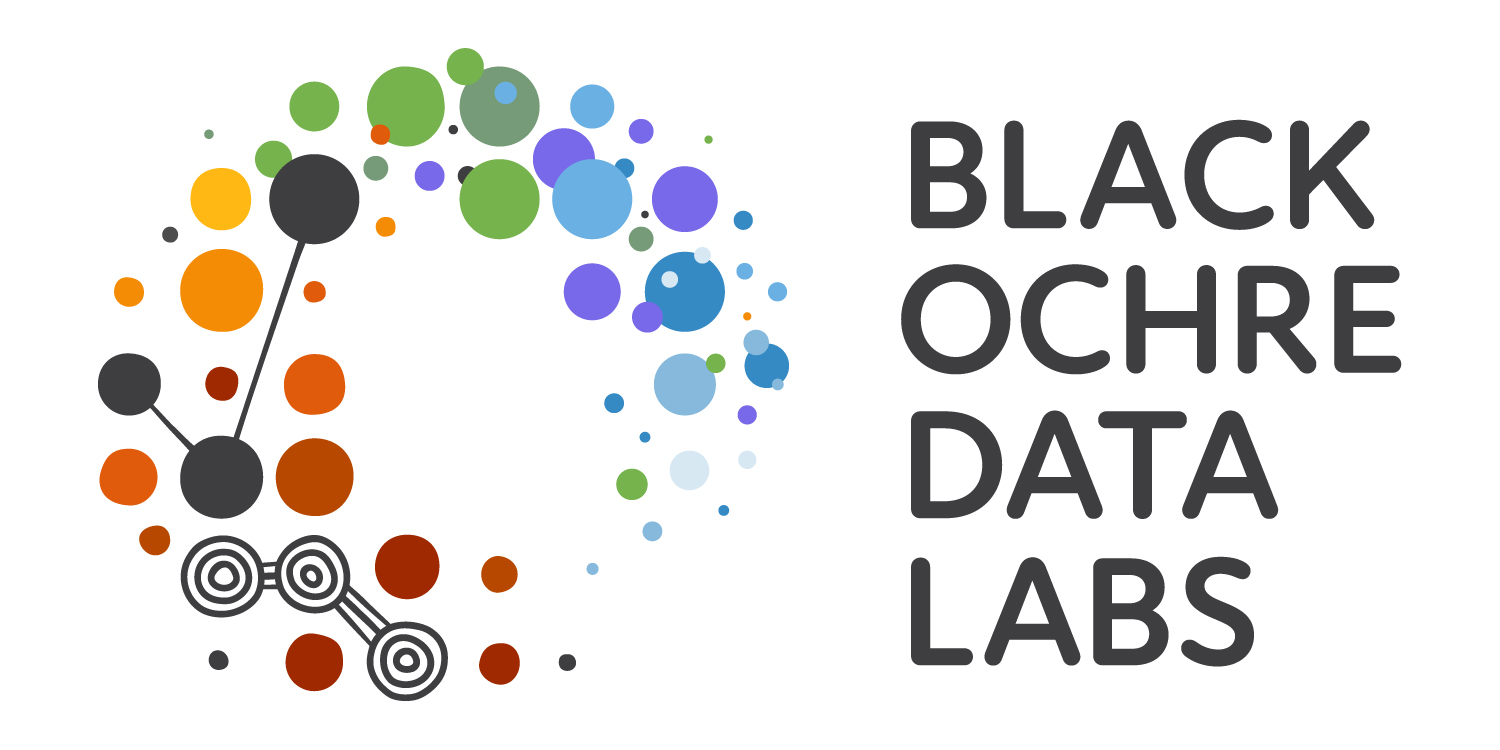## First we can subset the dataset
filter(penguins, species == "Adelie")Using Functions in Series
RAdelaide 2025
Dr Stevie Pederson
Black Ochre Data Labs
The Kids Research Institute Australia
The Kids Research Institute Australia
July 8, 2025
The Pipe Operator
Motivation
- We’ve seen a bunch of ways to explore our data
- Only using one function at a time
- Perhaps we might like to subset (i.e. filter) our data, then sort it
- How do we do that?
The Ugly (Old-School) Way
- Let’s say we only want information on the Adelie penguins
- Then we want to sort this by body_mass
How do we then pass this to the arrange() function?
- We could save this as a new object and then call
arrange()on that object - We could place the output of
filter()insidearrange()
The Ugly (Old-School) Way
Is this any good?
A complete analysis would lead to a workspace with multiple, similar objects, e.g. adelie_penguins, penguins_2007, torgerson_penguins, etc.
This can become very messy and confusing
Another Ugly (Old-School) Way
- We have first filtered our dataset \(\implies\) becomes the
tibbleto be sorted
Is this any good?
Functions are executed in order from the inside-most function to the outer-most. First the filtering is done, and then this is passed to arrange()
Can become very messy if calling 10 functions in a row
The Pipe Operator
- R v.4.1 introduced the (base) pipe operator:
|> - Exactly like sticking a pipe or a hose on the output of one function then placing the pipe as the input of the next
- This allows us to pass the output of one function to the next
- Can chain together multiple functions
- No need to create intermediate objects
- No need to wrap the output of one function inside another
- The output of the first function is passed to the next
- By default, it will be the first argument
The Pipe Operator
# A tibble: 152 × 8
species island bill_length_mm bill_depth_mm flipper_length_mm body_mass_g
<fct> <fct> <dbl> <dbl> <int> <int>
1 Adelie Torgersen 39.1 18.7 181 3750
2 Adelie Torgersen 39.5 17.4 186 3800
3 Adelie Torgersen 40.3 18 195 3250
4 Adelie Torgersen NA NA NA NA
5 Adelie Torgersen 36.7 19.3 193 3450
6 Adelie Torgersen 39.3 20.6 190 3650
7 Adelie Torgersen 38.9 17.8 181 3625
8 Adelie Torgersen 39.2 19.6 195 4675
9 Adelie Torgersen 34.1 18.1 193 3475
10 Adelie Torgersen 42 20.2 190 4250
# ℹ 142 more rows
# ℹ 2 more variables: sex <fct>, year <int>The Pipe Operator
# A tibble: 152 × 8
species island bill_length_mm bill_depth_mm flipper_length_mm body_mass_g
<fct> <fct> <dbl> <dbl> <int> <int>
1 Adelie Torgersen 39.1 18.7 181 3750
2 Adelie Torgersen 39.5 17.4 186 3800
3 Adelie Torgersen 40.3 18 195 3250
4 Adelie Torgersen NA NA NA NA
5 Adelie Torgersen 36.7 19.3 193 3450
6 Adelie Torgersen 39.3 20.6 190 3650
7 Adelie Torgersen 38.9 17.8 181 3625
8 Adelie Torgersen 39.2 19.6 195 4675
9 Adelie Torgersen 34.1 18.1 193 3475
10 Adelie Torgersen 42 20.2 190 4250
# ℹ 142 more rows
# ℹ 2 more variables: sex <fct>, year <int>- Calling an object by name simply returns the complete object
The Pipe Operator
# Filter the object, then pass the filtered object to arrange using the pipe
penguins |> filter(species == "Adelie") |> arrange(body_mass_g)# A tibble: 152 × 8
species island bill_length_mm bill_depth_mm flipper_length_mm body_mass_g
<fct> <fct> <dbl> <dbl> <int> <int>
1 Adelie Biscoe 36.5 16.6 181 2850
2 Adelie Biscoe 36.4 17.1 184 2850
3 Adelie Biscoe 34.5 18.1 187 2900
4 Adelie Dream 33.1 16.1 178 2900
5 Adelie Torgersen 38.6 17 188 2900
6 Adelie Biscoe 37.9 18.6 193 2925
7 Adelie Dream 37.5 18.9 179 2975
8 Adelie Dream 37 16.9 185 3000
9 Adelie Dream 37.3 16.8 192 3000
10 Adelie Torgersen 35.9 16.6 190 3050
# ℹ 142 more rows
# ℹ 2 more variables: sex <fct>, year <int>Forming a Chain Across Multiple Lines
- A common practice is to spread these chains across multiple lines
- We can comment anywhere we please
- Makes long chains much easier to read
- Can easily comment out a line when building/testing code
A Longer Example
- Let’s find the heaviest 5 Adelie penguins
Revisiting dplyr
Additional Capabilities of dplyr
- The function
distinct()will remove duplicate rows across the provided columns
Bringing Everything Together
- The problem we want to address is a missing column from the
penguinsdata - Check the object
penguins_raw- This is the master object which
penguinswas derived from
- This is the master object which
Using case_when()
- Now that we know our basic structure
\(\implies\) usecase_when()
- This is like an
ifelsestatement with multiple conditions
if (condition is true)
do something
else
do something else
endifUsing case_when()
- We can use this inside a
mutatefunction - Logical tests are performed sequentially
- if
LHS is TRUE~Assign the RHS value
- if
An Alternative Using Joins
- Many coding problems have more than one viable solution
- We could also use a
left/right_join()
An Alternative Using Joins
- We could now use
left_join()to add this topenguinspenguinswill be taken as a scaffold to add values to- Is on the LHS of the pipe \(\therefore\)
left_join()
- Notice that the simple dataset
studieswas expanded- Every time the
yearvalues matched \(\implies\)studyNamewas added
- Every time the
- The downside to this method is we created a new object (
studies)
An Alternative Using Joins
- We could “flip” this using
right_join()- The dataset on the RHS is taken as the scaffold
- Only difference is the column order
Additional Joins
- Multiple columns can be passed to the
byargument
inner_join()produces the subset where all complete matches are presentfull_join()produces the union of the two datasets- All rows from both datasets are returned
- Missing values are filled with
NA
Using Distinct Wisely
- Setting the argument
.keep_all = TRUEwill return all columns- Only the first unique appearance will be retained
Challenges
- Find the lightest 5 Gentoo penguins
- Return the weights in
kginstead ofg
- Return the weights in
- Find the mean bill length for male penguins
- Sort your answer in descending order
- Find how many penguins were measured per year on each island
- Sort your answer by island, then by year
- Use
slice_max()to return the same penguins as the final example, i.e. the heaviest from each species and island?
- Recreate
penguinsfrompenguins_raw, but retainingstudyNameand theIndividual IDas additional columns
Closing Comments
- The shell has had a pipe since 19731
- Originally
>then changed to|
- Originally
- The
Rbase pipe (|>) was introduced in v.4.1 (2021)
- An earlier pipe (
%>%) was introduced in the packagemagrittr(~2014)- Often referred to as “The Magrittr”
- Much internet code will use this pipe
- Very similar in behaviour
BUT differences are non-trivial
.jpg)